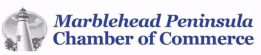There are over 90 million small businesses competing for the attention of 2.8 billion users. In the world of digital marketing and social media advertising; businesses are not only challenged with traditional hurdles but now are faced with a number of data breach threats. How can you avoid being part of the 533 million users that have had their accounts hacked? Will you avoid losing out on $153 billion in available revenue? What can you do to protect yourself and your business from the hackers of the world?

5 Keys to a Strong Password
You wouldn’t give just anyone the keys to your home. So why would you hand over your account to just anyone? A strong lock and key
- Never use personal information. You are tempted to use your pet’s name or your own birthday since you know you will remember those very easily. However, these are the most vulnerable passwords you can use.
- Don’t use the same password for business and personal accounts. This goes without saying, but now you have 2 accounts that can be breached.
- Try to include a variety of symbols and numbers to make it harder to crack your password. This does not mean you should use any type of pattern such as 12345 or !@#$.
- Avoid words that can be found in the dictionary. Like the patterns above, these are the easiest to hack.
- Password generators (we use LastPass) can be the quickest way to come up with a secure password and remember them in a safe way.

Enabling Two-Factor Authentication
Many different platforms outside of Facebook offer two-factor authorization. This is usually as simple as receiving a confirmation code via text/email to input after you’ve entered your password. It’s always a smart idea to enable all financial and business profiles to two-factor authorization. Luckily, adding this simple layer of protection for your business profile is simple.
- Tap in the top right of Facebook.
- Scroll to the bottom and tap Settings.
- Scroll down and tap Password and security.
- Scroll down and tap Use two-factor authentication. You may be asked to enter your password at this point.
- Tap Use authentication app or Text message (SMS)

Set Up Trusted Contacts (this will be going away in Q3 or Q4 of 2022)
Your Trusted contacts function similarly to the two-factor login. Instead of getting a text or email, your trusted contact will get a verification code for you. Your trusted contacts should always verify it is you they are giving the code to.
1 Tap in the top right of Facebook.
2 Scroll down and tap Settings.
3 Below Account, tap Password and Security.
4 Scroll down and tap Choose 3 to 5 friends to contact if you get locked out.
5 Tap Choose Trusted Contacts and follow the on-screen instructions.

Page Roles and Permissions
As the admin of the page, you have the option to set up the different roles. The table below will show you all the different options available for the user assignments.
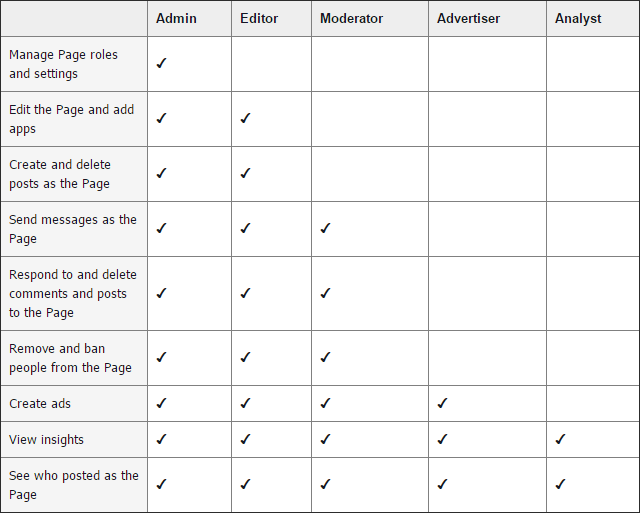
These are just a few of the ways you can better secure your passwords and your Facebook account. If you have any questions please feel free to reach out to us – we’d be glad to help!